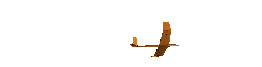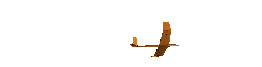| |
|
Patch for Internet Explorer Users |
Why?
Because Microsoft Windows, and particularly Internet Explorer, is highly susceptable to computer viruses,
Microsoft have added a lot of things which block normal use of Internet Explorer.
These "features" added to Internet Explorer from version 7 can interfere with some web pages.
As a result, some of the features in your HEMFC members' area may be affected
(eg, adding your flying days to the flying register).
How to fix this
There are two ways around this:
- Use a different web browser, for example
Mozilla Firefox or
Opera, or
- Change the default setup of Internet Explorer to treat the HEMFC site as a "trusted site".
To do this, go to your "Internet Options", select the "Security" tab, click on the
"Trusted sites" icon (green tick), then click the "Sites..." button.
You can then add "http://hemfc.org.au" and "http://www.hemfc.org.au" as trusted sites
(you will need to un-tick "Require server verification").
Once you've done this you should close all Internet Explorer windows and restart it.
|